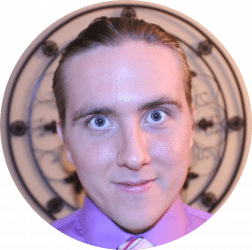<html> is a system for modifying text within tags like this one: </html>.
The HTML tag is the alpha and the omega: it always comes at the beginning and the end. It may or may not be the path to enlightenment, however, since modern web development is relying more and more on CSS and Javascript (JS) manipulation. You’re not too likely to see many more <marqueee> tags, though the raw HTML objects are occasionally becoming the target of JS manipulation. For example, in Angular just about <anything-goes> though when you start to play with HTML like this, </anything-goes> out of the window of web conventions.
So, let’s reflect a bit. Web conventions? CSS? HTML? We kind of glossed over some of these pre-reqs….
Web conventions are an attempt to regulate the wild west of browsers where there is actually still a fair amount of competition. In other words, Firefox and Chrome and Opera and even Internet Explorer have a baseline functionality in their recent versions that adhere to these “conventions”. These conventions have evolved since unicellular organisms, though (as we all know) some buggers lag behind a bit. As a result, I am not too keen to add a new-fangled <figcaption> when I can make my own </figcaption> with a styled <div[ision]> that will work on even the Jurassic computers at Granpa’s house. In other words, </div>’s have been around forever and work everywhere; the benefits of the new HTML tags are better realized for special cases like <canvas> and <video>. So how can I work these <div>’s, you ask? What else should I know?
Well, HTML really won’t do much on its own. Let’s approach its unwieldy acronym to see why: HyperText Markup Language. While it is hardly a language (it’s grammar doesn’t go much beyond <opening> and </closing> tags), it allows the modification/markup of the text that we (the hyper-enthusiastic users) read online. The original “hyper” (literally: “above”) element of HTML is the <a[nchor]> tag that is familiar as the blue “hyperlink” that one uses to traverse the Internet. In short, it is hyper because it allows this interaction with the user. However, HTML is not designed to be dynamic and it takes a little CSS/JS to make a webpage befitting the modern consumer. And it takes a little flair to add in the styles we have come to expect.
CSS (Cascading Style Sheets) are what separate the ugly from the beautiful. They “cascade” because of the linear order of which they define and override one another, the latter instruction taking priority. They target the correct HTML tag by the qualities that we embed within the tag’s arrows. They beautify through the addition of myriad traits such as color, font, size, and position. This is a great topic of conversation (the possibilities are endless!), so I will save it for later but I wouldn’t sleep tonite if I tried to tell you about HTML without mentioning that we can add class and ID’s to any tag we’d like. <a class=“is-appended-to-this-anchor-tag-and-its” id=“is-defined-here”>. Other properties are similarly included, for example our </a[nchor]> would be ineffective without its appropriate “h[yper]ref[erence]”.
I know, I’m asking a lot with all these brackets, but simply take to heart that every dog has its day and every <a> has <a href=” “> which contains a URL to its destination. I must admit, we really breezed through that but if you’re still reading then we’ve got it down. Simple, right?
Open a <tag> and be sure to close that </tag> and you are grammatical as a grade-school teacher. Add <a class=”like-this”> and </a> closing tag to keep in it check. We can chat later about how to target these classes, attributes, and ID’s when we need to learn a little about style.